Increase Your Productivity; Organize Your Virtual Workspace
by Kelly R. Smith
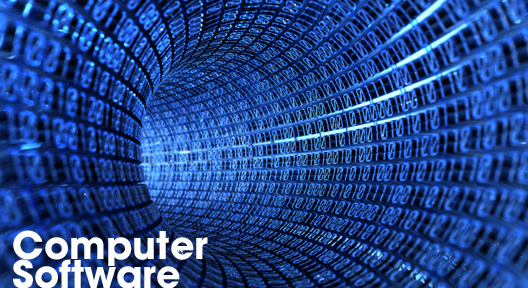
|
This article was updated on 01/05/21.
Ads we feature have been independently selected and reviewed. If you make a purchase using the links included, we may earn commission, which helps support the site.
Everything is online now; it’s been growing for years. As technology advances our computers get more powerful and more sophisticated. Bigger, faster, flashier. A couple of the downsides of this inevitable progress are that it presents an open field for online scammers and the fact that one hard drive crash can make years of work and data evaporate.
The good news is that these risks can be mitigated by taking advantage of software that addresses these issues. The ones below, in no particular order, are my personal picks. Disclaimer: I personally use these apps but I am not compensated for the reviews. Too bad, eh?
- Password Safe. This app is a very easy to use password manager. It allows you to define your own categories of sites and their related passwords (Development, Media, Shopping, Bills, you get the idea). Create a new entry and Password Safe will generate a secure password for you to use. Highlight a site entry, click the Browse to URL icon and the site will open in your browser with the password on the clipboard, ready to paste. Best of all, this program is open source, so, free. We like free. I’ve been using Password Safe for years. It is easy to make back-ups as you add sites to it.
- System Mechanic. This is an overall system maintenance tool. It’s designed to scan your computer and find issues with available memory, internet junk files, Windows junk files, registry issues, security vulnerabilities, and more. Choose to fix all issues found and your computer will speed up. It also has a defragmentation tool and lists unnecessary start-up programs that sloooow you down. The purchase price varies, but really, every time a new version becomes available, existing customers can “add time” for a very low price. My work is so memory and CPU intensive that I run it several times a day.
- 3. CyberGhost VPN. A VPN (Virtual Private Network) makes you virtually invisible on the web. How does it work? In their words, “You send the data at one end and we receive it at the other end, to encrypt and safeguard it from unwanted prying eyes. You are assigned with a new IP address which doesn’t allow you, the original sender, to be identified. We will then send your Internet requests as usual.” The pricing depends on the package you choose; I opted for the 3-year plan.
- 4. f.lux. This app is designed to fix the problem of your computer monitor screen looking different at night than it does during the day, which can lead to eye strain and sleep problems. From their site, “f.lux fixes this: it makes the color of your computer’s display adapt to the time of day, warm at night and like sunlight during the day.” It’s free for personal use. Along these lines, you should also be aware of how device-emitting blue light affects many facets of your life and health. I use blue light blocking glasses during my long, geeky work day.

- 5. IDrive. This is a cloud back-up app for all your data. Once installed, it will do an initial complete back-up of all the data that you specify. Next, just set a time of day and it will perform an incremental back-up and post a pop-up detailing how many files it backed up and how much total space you have stored. I had a hard drive crash a few years ago and my recovery to my new machine went off without a problem. Prices vary. As of this writing, Basic is free, Personal is $52.12/year, and Business is $74.62/year.
- 6. Tor. Their site says it all, “Tor is free software and an open network that helps you defend against traffic analysis, a form of network surveillance that threatens personal freedom and privacy, confidential business activities and relationships, and state security.” It works by bouncing communication packets around a distributed network of relays that are run by volunteers located all around the world. In doing so, it prevents snoops watching your Internet connection to learn which sites you visit, and it prevents the sites you do land on from learning your physical location. Your computer security is every bit as important as your home security.
- 7. SUPERAntiSpyware. This app, once installed, scans your files on your hard drive to identify spyware, adware, trojans, ransomware, PUPs, hijackers, and more. Its database is updated on a regular basis (2-4x a day ) in order to keep up with the bad guys. When an update is available it will prompt you to download it. The price? Choose either the free edition or the paid professional edition.
- 8. CoffeeCup. This isn’t a single app; it is a range of apps that address all things that are web development. I personally use the HTML editor on a daily basis and have for about 10 years. They also offer a Site Designer, a CSS Grid Builder, a Responsive Email Designer, and more. The benefit here is that since all this affordable software is from the same company, all apps play nice together, whether you are just doing a newsletter or a full-blown commerce site.
- 9. FonePaw iOS Transfer. This app comes in handy if you want to transfer almost anything from your computer to your iPhone without having to delve into the nightmare that is iTunes. Just a couple of clicks will get you what you need. The trial is free; the single-user license is $34.95.
These are just a few essential programs for your computer addressing security, productivity, and keeping your system healthy. If this info helped you, please share the link with your friends and social media. Thanks for visiting; we’re all in this together!
Further Reading
- Online Scams to Watch Out For
- Top Training and Weight Loss Apps
- The Effect of Blue Light Exposure on Eyes and Sleep
- Do Social Networking Sites Have an Agenda?
Looking for more great content? Visit our Main site and our partner sites:
I offer article and blog-writing services. Interested? Hire Me!
Did you find this article helpful? Millions of readers rely on information on this blog and our main site to stay informed and find meaningful solutions. Please chip in as little as $3 to keep this site free for all.
Visit Kelly’s profile on Pinterest.
About the author:
 Kelly R. Smith is an Air Force veteran and was a commercial carpenter for 20 years before returning to night school at the University of Houston where he earned a Bachelor’s Degree in Computer Science. After working at NASA for a few years, he went on to develop software for the transportation and financial and energy trading industries. He has been writing, in one capacity or another, since he could hold a pencil. As a freelance writer now, he specializes in producing articles and blog content for a variety of clients. His personal blog is at I Can Fix Up My Home Blog where he muses on many different topics.
Kelly R. Smith is an Air Force veteran and was a commercial carpenter for 20 years before returning to night school at the University of Houston where he earned a Bachelor’s Degree in Computer Science. After working at NASA for a few years, he went on to develop software for the transportation and financial and energy trading industries. He has been writing, in one capacity or another, since he could hold a pencil. As a freelance writer now, he specializes in producing articles and blog content for a variety of clients. His personal blog is at I Can Fix Up My Home Blog where he muses on many different topics.





